How to Find Your USCIS Receipt Number Quickly
A USCIS Receipt Number is a special 13 character code given by United States Citizenship and Immigration Services (USCIS) when you submit an application. It is like a tracking number for your immigration case.
You can use it to check your case status online get updates and know what is happening with your visa green card citizenship or work permit application. This number is printed on the Form I-797C also called the Notice of Action.
It usually looks like this: EAC2390123456. The first three letters show the USCIS service center that is handling your case. The remaining numbers tell when and how your case was filed.
What Is USCIS Case Status?
USCIS Case Status is an online service provided by the United States Citizenship and Immigration Services (USCIS) that helps applicants track the progress of their immigration application.
Whether you apply for a green card work permit U.S. citizenship or any other immigration benefit you will receive a USCIS Receipt Number.
This number allows you to use the USCIS Case Status tool to check your case updates at any time. The system is simple free and available 24/7 through the official USCIS website.
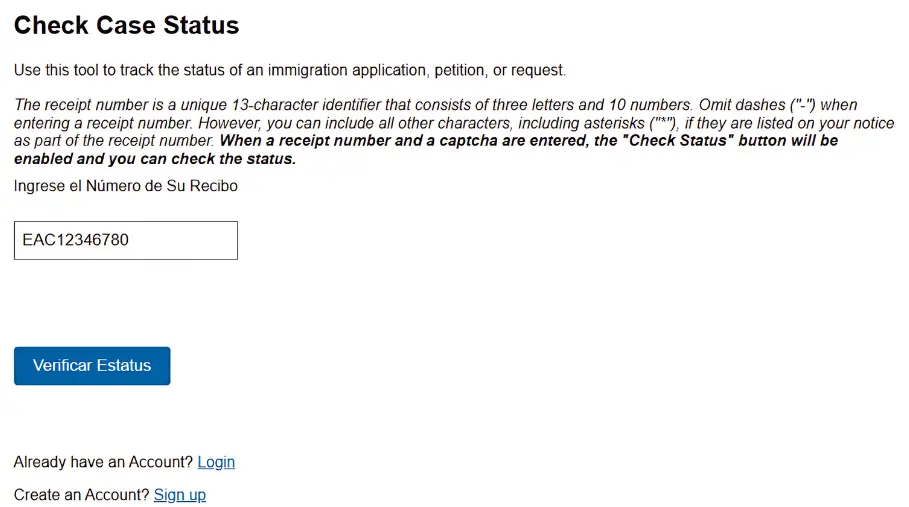
Who Can Use the USCIS Case Status Tool?
The USCIS Case Status Tool is for anyone who has applied for an immigration benefit and received a USCIS Receipt Number. This tool helps you check your case updates online anytime. It is free safe and very easy to use on the official USCIS website.
If you applied for a green card U.S. citizenship work permit family visa or any other USCIS service you can use this tool. It also works for people who applied for a student visa change asylum travel document or TPS (Temporary Protected Status).
How the USCIS Receipt Number Look?
The USCIS Receipt Number is a special 13-character code given by USCIS after you apply for any immigration service like a green card work permit or citizenship. This number helps you track your case status online. The receipt number looks like this: EAC2390123456 It is always made up of 3 letters and 10 numbers.
The first 3 letters show which USCIS office is handling your case.
| EAC | Vermont Service Center |
| WAC | California Service Center |
| LIN | Nebraska Service Center |
| SRC | Texas Service Center |
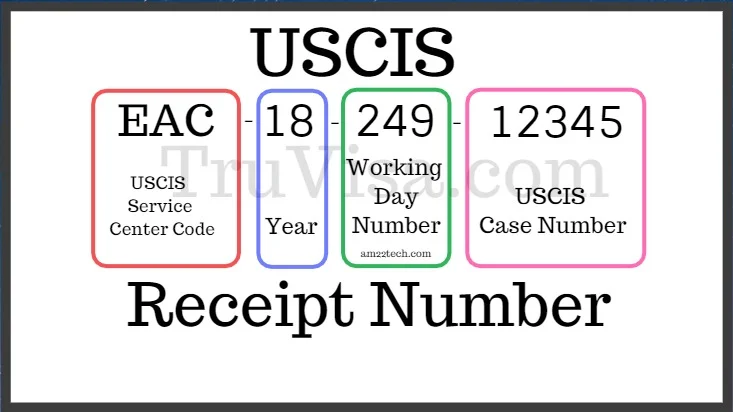
Check Your USCIS Form I-797 Notice
The USCIS Form I-797 Notice of Action is a letter you get from USCIS after you apply for something like a green card work permit or visa. This notice tells you that your application has been received and is being processed.
The most important part of this letter is your USCIS Receipt Number. You will find it at the top left or top right corner of the form. It looks like this: EAC2390123456. This number is very important because you will use it to check your case status online.
Other helpful details on the I-797 notice include:
- Your name
- The type of application you submitted
- The date your application was received
How to Link Your Case to Get the Receipt Number
If you created a USCIS online account you can easily link your case to your account using your USCIS Receipt Number. This allows you to track your case view updates and receive messages from USCIS in one place.
- Go to the official website: https://myaccount.uscis.gov
- Log in to your USCIS account (or create one if you don’t have it yet).
- Click on “My Account” and then select “Add a Case” or “Link a Case.”
- Enter your 13-digit USCIS Receipt Number without spaces.
- Confirm your personal details and the type of form you filed.
- Once done your case will show on your dashboard.
How to Use the Receipt Number to Track Case
Once you have your USCIS Receipt Number you can easily track your immigration case online using the official USCIS website. This process is fast free mobile-friendly and helps you stay updated on your case status without making calls or visits.
- Go to the official USCIS case status page:
- https://egov.uscis.gov/casestatus/landing.do
- Enter your 13-digit USCIS Receipt Number in the box.
- Make sure there are no spaces or dashes.
- Click the “Check Status” button.
- You will now see your case status. It may show messages like:
- “Case Was Received”
- “Biometrics Appointment Scheduled”
- “Case Was Approved”
- “Card Was Mailed”